HOW TO SEND WEBSITE CONTENT UPDATES
What we need from you.
When emailing a website update request, we only need a few simple things from you:
Pretty simple right? If you need additional functionality or something out of the norm, please feel free to contact us.
SAMPLE EMAIL REQUEST
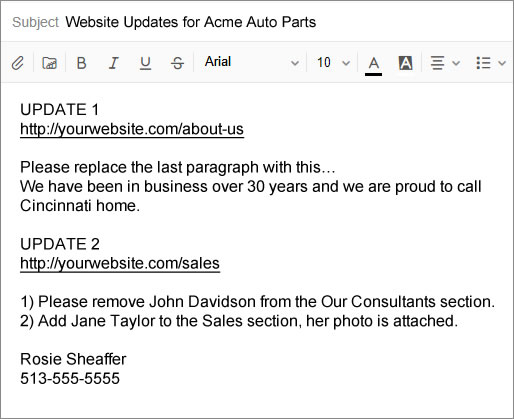
Request Do’s and Don’ts
Before we go into the details… here is a quick view of the update request Do’s and Don’ts.
GUIDELINES FOR SUBMITTING CONTENT UPDATES
Send updates via email.
Your textual content must be in a Word document or in the body of an email. All requests MUST BE SENT via EMAIL. An email creates a digital trail that helps keep us accountable and we also use it for billing purposes. We do not accepts requests via text.
Provide instructions of what you need done.
You will need to provide the page name/URL with clear instructions.
Textual content must be in a “copy & paste” format.
All textual content must be in an editable, copy and paste format. Do not add images with text in them.
Proofread your content.
Be sure to proofread your content. Whatever you send us is what we will copy and paste to your website. We can provide proofreading and editing services at an additional cost.
Send quality photos and graphics.
Photos and graphics must be in a digital format. We accept JPEG and PNG file formats for photos. We prefer graphic image files (this includes your logo) be in a vector format AI or EPS, PNG with transparent background.
Please do not add photos/graphics to the body of an email or Word document or via text as this affects image quality. Send images via email as an attachment or use a cloud-based tool like Dropbox or Google Drive.
Keep in mind that we may need to use a compression application to reduce the size of your image files. An image file should not be used in place of actual text on your website. This affects SEO and degrades the user experience on mobile devices if it forces visitors to “pinch to zoom” in order to read the text on the image.
Use PDF Files Not Software Files.
There may be times when your organization may want to link to a software file such as a company brochure or an annual report. Any software file should be in a PDF format. A PDF (Portable Document Format) file is a universal format that anyone can open and view. It will look the same on a screen and in print, regardless of the display device or printer used, and regardless of what software package originally used to create it. Most software programs have the ability to export to a PDF format
Post Video Files to YouTube.
We recommend you post videos to YouTube, by doing so you gain Search Engine Optimization (SEO) benefits, and reduced development costs. We will need the video URLs to embed the videos on your website. If you like, we can create a YouTube Channel for you and post your videos at an additional cost.